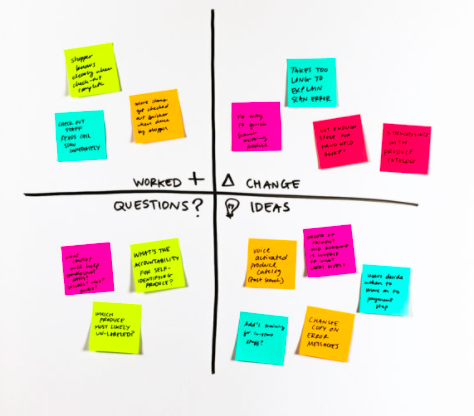Using Feedback Capture Grids for Innovators
The Feedback Capture Grid is a straightforward yet powerful tool to help innovators structure and make the most of the feedback they receive. Whether you're gathering insights from customers, team members, or stakeholders, this tool ensures that no valuable input is forgotten or overlooked. By organizing feedback into four key areas, the grid allows you to spot patterns, identify opportunities, and drive meaningful improvements.
What is the Feedback Capture Grid?
The Feedback Capture Grid consists of four quadrants that help you organize and categorize feedback efficiently. Often, when gathering feedback, it’s easy to miss connections between different ideas or lose track of useful insights. This tool ensures you capture everything in a way that allows you to spot themes and trends. Whether you're conducting user interviews, observing interactions with a prototype, or getting feedback from colleagues, the grid simplifies the process of turning feedback into actionable insights.
Credit: IBM Enterprise Design Thinking
How to Use the Feedback Capture Grid
1. Prepare the Grid
Start by dividing a piece of paper (or use a digital template) into four quadrants. Label the quadrants as follows:
Positive Aspects: What did the person like about the concept or solution?
Improvement Potential: What could be improved or changed?
Open Questions: What remains unclear or needs further explanation?
New Ideas: What additional suggestions or creative ideas did they offer?
This simple structure helps you organize feedback as it comes in, either during or immediately after a conversation.
2. Fill in the Grid
While observing a user or interviewing a stakeholder, fill in each quadrant with the relevant feedback. You can write directly on the grid or use sticky notes for more flexibility. For added clarity, consider using different colors to represent different users or groups of stakeholders. For example, you could use one color for customer feedback and another for internal team insights.
3. Develop Clusters
Once you've gathered all the feedback, start grouping similar ideas or comments together. If you’re using sticky notes, this is as simple as physically moving them into clusters. If you're writing directly on the grid, you can draw arrows or create connections between similar insights. This clustering process helps identify recurring themes, giving you a clearer picture of the most important areas to focus on.
Pro Tip for Innovators:
Instead of just asking questions, show users a prototype of your concept—whether it’s a simple sketch or a digital mock-up. Let them interact with it and observe their reactions. You’ll gather more detailed insights as you watch what they like, dislike, or find confusing. Use the grid to capture their feedback and the ideas that emerge from their interaction with the prototype.
When to Use the Feedback Capture Grid
The grid can be used anytime you're collecting feedback. It's especially useful in situations like:
User testing or interviews: Capture thoughts in real time and organize them for later analysis.
Team brainstorming sessions: Structure feedback from different team members to identify common themes.
Stakeholder presentations: Gather and sort feedback from decision-makers to improve project alignment.
Benefits of Using the Feedback Capture Grid
Structure and clarity: The grid ensures all feedback is captured and categorized, making it easier to analyze later.
Spot patterns: By clustering similar ideas, you can quickly identify the most common feedback.
Encourages action: With feedback clearly organized, it becomes easier to make decisions about next steps and improvements.
Conclusion
The Feedback Capture Grid is an essential tool for any innovator looking to make the most of their feedback. By organizing feedback into clear categories, you can draw meaningful conclusions, uncover valuable insights, and drive innovation forward more effectively.
Reach out for more at innovation@growthinnovationstrategy.com.